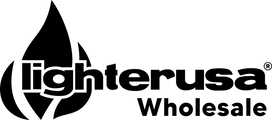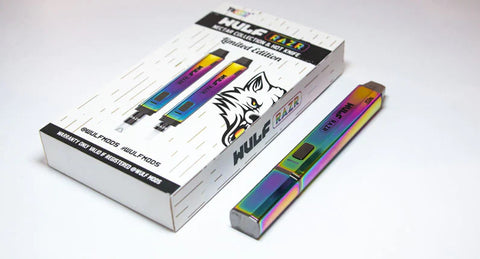









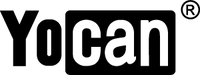
Yocan Razr Nectar Collector and Hot Knife by Wulf Mods
The Yocan Razr is a 2 in 1 that makes dabbing easy and quick.
The Razr has XTAL Dab Tips for taking dabs like any other electric nectar collector, it also has a compatible hot knife that you can use to cut through hard and brittle shatters. It has variable voltage and is easy to use and clean.

The Wulf Mods RAZR Nectar Collector and Hot Knife is a versatile dab tool that serves a dual purpose for heating and vaporizing wax concentrates. This innovative device offers two distinct modes: Nectar Collector and Hot Knife, providing flexibility and convenience for concentrate enthusiasts.

In the Nectar Collector Mode, the RAZR has a unique bumblebee feature that functions like a straw to collect resin and draw out the wax using a nectar-like action. On the other hand, the Hot Knife Mode is designed for efficiently gathering solid concentrates for your dabbing session. Both the nectar and hot knife tips come with magnetic attachments for easy connection to the RAZR.
The device is equipped with a main power button for operation, an indicator light to provide clear information, and a charging port that accommodates the included Type-C cable for recharging. These features make the RAZR a versatile and user-friendly tool for wax concentrate enthusiasts.

Upon unpacking the RAZR, you'll find it comes with a magnetic cap for protection. After removing the magnetic cap, you'll see the nectar tip already attached. If you want to switch to the hot knife tip, simply pull the nectar tip outwards and connect the magnetic end of the hot knife tip to the device. The indicator light will blink once to confirm that you've correctly connected the adapter. This user-friendly design ensures a smooth transition between the two modes of the RAZR.

Operating the RAZR is a straightforward process. Here are the steps to follow:
-
Rapidly press the power button five times to turn on the device.
-
Press the button three times to cycle through the temperature settings. The RAZR offers two voltage settings: 3.3V (indicated by white) and 3.7V (indicated by green).
-
After selecting your desired heat level, press the button twice to activate the 15-second preheating function.
-
To turn off the device, press the power button five times.
These simple button sequences give you control over the RAZR's temperature settings and functions, making it user-friendly and convenient for your dabbing needs.

To initiate the Knife Tip feature, hold down the central button to heat the knife tip and activate Knife Tip Mode. While holding the button, you can then cut down the concentrated materials to your preferred amount. After preparing the materials, hold the power button again to warm the concentrates, and carefully slide the material into your device or glass piece. This process allows for precise and controlled usage of your concentrates with the RAZR in Knife Tip Mode.

To use the Nectar Collector feature, follow these steps:
-
Press the button three times to increase the voltage to your desired level.
-
Next, press the button twice to activate the 15-second preheat function.
-
Once the nectar tip has warmed up, press the tip against your wax concentrates and gently inhale through the mouthpiece to enjoy your session.
For cleaning, press the button to warm the relevant areas, and then use an alcohol wipe or cloth to clean the areas that need attention. This helps to maintain the RAZR in good working condition and ensures a clean and flavorful experience with each use.
When first opened from the package, the RAZR must be charged for two hours ultimately. After the first charge, you need to charge the device for no more than 1 hour.
When the RAZR’s battery is fully charged, its LED light indicator will be turned off.
The RAZR also features troubleshooting that lets you know your device’s status. Your device will have red flashing lights to notify you of specific issues—10X for low battery, 5X for short circuits, and 3X for no atomizer.

Whats in the box:
x1 Wulf Razr
x1Nectar Tip
x1 Knife Tip
x1 Cleaning Brush
x1 USB- C Cable
x1 User Manual